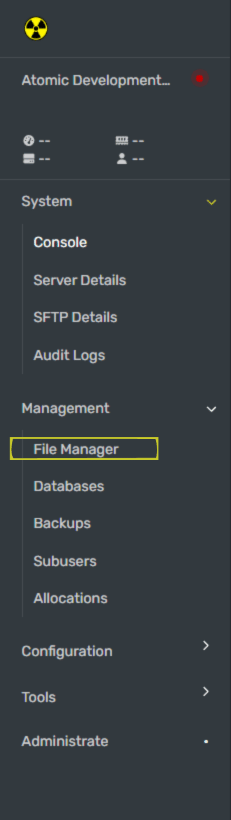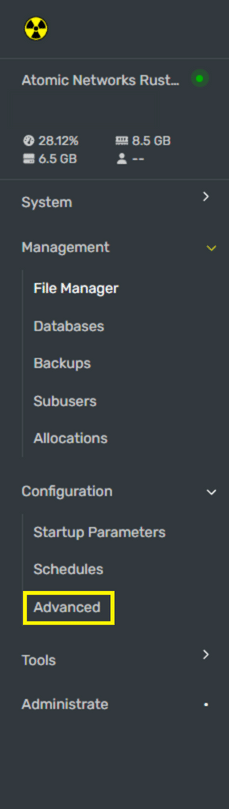How to Wipe a Rust Server
To wipe a Rust server:Navigate to Atomic Panel
Click here to navigate to Atomic Panel. You can log in using your account credentials that you received following checkout. The credentials email is sent to the email address on file in the Billing Panel.
If you’re not a current Atomic Networks client, get started on a Rust server in less than half an hour. If you’re already hosting with another Rust service, see how we offer way more for way less.
Delete the files for the type of wipe you are performing.
If you are only performing a map wipe delete the .map and .sav files in the folder. This will reset the map, but keep players’ blueprint progress.If you are performing a full blueprint wipe, delete the .map, .sav files, and the .db files.
How to Update a Rust Server
Every first Thursday of the month, a mandatory force wipe occurs on Rust. This wipe will require you to update your rust server. To update a Rust server:Navigate to Atomic Panel
Click here to navigate to Atomic Panel. You can log in using your account credentials that you received following checkout. The credentials email is sent to the email address on file in the Billing Panel.
If you’re not a current Atomic Networks client, get started on a Rust server in less than half an hour. If you’re already hosting with another Rust service, see how we offer way more for way less.
Still having issues? Contact our support at https://billing.atomicnetworks.co/submitticket.php