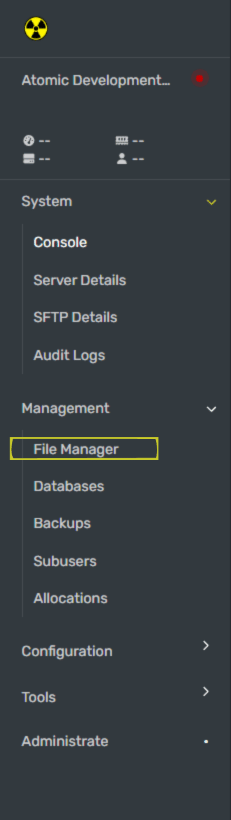- Team System is Disabled
- Safe Zones are Removed
- Map/Compass is Disabled
- No Global Chat
Navigate to Atomic Panel
Click here to navigate to Atomic Panel. You can log in using your account credentials that you received following checkout. The credentials email is sent to the email address on file in the Billing Panel.
If you’re not a current Atomic Networks client, get started on a Rust server in less than half an hour. If you’re already hosting with another Rust service, see how we offer way more for way less.
Open the 'serverauto.cfg' file.
Navigate to the pathway
/home/container/server/rust/cfg/serverauto.cfgAdd 'gamemode.set' to your file.
Add a line to this file called
gamemode.set hardcore to your serverauto.cfg file.Still having issues? Contact our support at https://billing.atomicnetworks.co/submitticket.php