How to Connect to Rust Server with IP
To connect to a Rust server with an IP:1
Find the IP address for your server.
To connect to a rust server through IP, you will need to find the server IP and port first.On an Atomic Networks service, you can find the IP of your Rust game server by navigating to our game control panel and clicking on your IP in the top left of your server dashboard.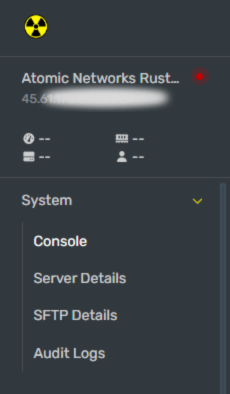
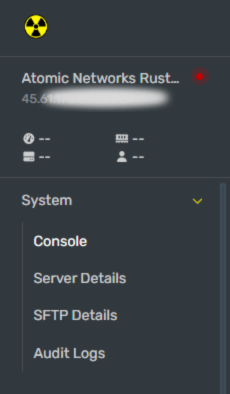
When finding your IP address, remove the numbers after the colon. Example:
45.61.170.59:28024 turns into 45.61.170.592
Open the Rust game client and press F1.
Start the Rust game client. Press the F1 key to open the console.
3
Enter the 'client.connect' command.
Once console is open, run the command
client.connect <IPADDRESS> where:<IPADDRESS> = The IP address you collected in Step 1.Still having issues? Contact our support at https://billing.atomicnetworks.co/submitticket.php
