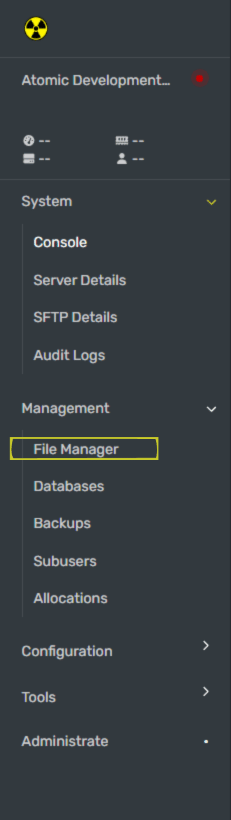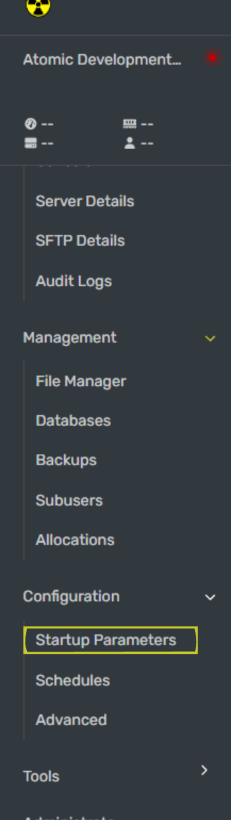Find a custom map you'd like to use.
There are lots of places you can find custom Rust maps.If you are looking for highly custom, high quality maps we’d recommend https://codefling.com/mapsIf you are looking for free custom rust maps, you can find a few at https://lone.design/free-custom-rust-maps/Want to make your own? Follow the video tutorial below to get started!
Download the custom map as a .map file.
In order to set up the map as a download link, you will need to have the file locally available on your computer.
Navigate to Atomic Panel
Click here to navigate to Atomic Panel. You can log in using your account credentials that you received following checkout. The credentials email is sent to the email address on file in the Billing Panel.
If you’re not a current Atomic Networks client, get started on a Rust server in less than half an hour. If you’re already hosting with another Rust service, see how we offer way more for way less.
Stop Your Server
In order for the changes to be active, you will need to stop and restart your server once you are done.
Upload the .map file to the 'mapfolder' folder.
- Go to the file pathway
home/container/mapfolder/ - Upload your
.mapfile in this pathway. - Note the full file pathway of your newly uploaded .map file. You will need this later.
Example: The pathway for a map file named mymap.map would be
home/container/mapfolder/mymap.mapSet the 'Custom Map URL' box.
With the file pathway you noted from Step 5, paste it into the Custom Map URL box. Put
file:/// before the pathway. This tells the server to check your files for the custom map file.Example: The pathway
home/container/mapfolder/mymap.map turns into file:///home/container/mapfolder/mymap.map in the Custom Map URL box.Still having issues? Contact our support at https://billing.atomicnetworks.co/submitticket.php