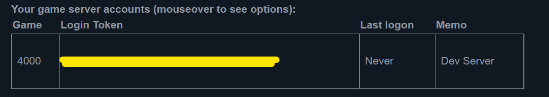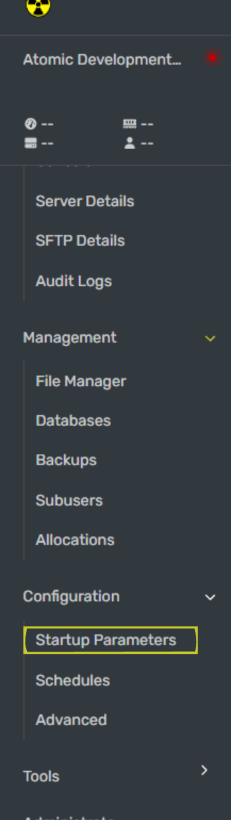Why do I need a GSLT token for my GMod server?
Configuring your GSLT Token for your GMod server is one of the most important steps in setup. By configuring your game server Account Token, you are associating your GMod server with your Steam Account. Linking your server to an account on Steam sends a social signal to Valve and Facepunch that your server is managed by someone that actually plays GMod and is an authentic user. As a reward for associating your account with your server, your GMod server will automatically rank higher in the server rankings, making it easier for players to find you. Alongside our special Anycast DDOS protection, this will give you the best chance for players to find your server. Servers without a GSLT suffer a major ranking penalty in the server browser. If you do not setup a GSLT token, your server will almost always be at the bottom of the server list, making it nearly impossible to get players. To setup a GSLT token on your GMod server, follow the steps below.Navigate to Atomic Panel
Click here to navigate to Atomic Panel. You can log in using your account credentials that you received following checkout. The credentials email is sent to the email address on file in the Billing Panel.
If you’re not a current Atomic Networks client, claim your Free GMod Server Hosting to get started on a GMod server for your favorite gamemode in less than half an hour. If you’re already hosting with another GMod service, see how we offer way more performance for less.
Generate a GSLT Token for Your GMod Server
To generate a GSLT Token for your GMod server:
- Navigate to the Steam Game Server Account Management page.
- Sign into Steam.
- Create your token. Set the App ID to “4000”, this will create a token for your GMod server.\
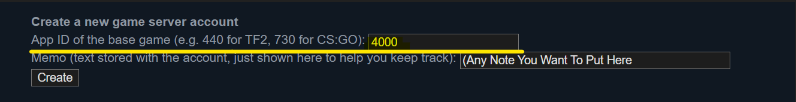
Paste New Token in Atomic Panel
Once your token is generated, copy the token from the Login Token part of the page and paste it into the 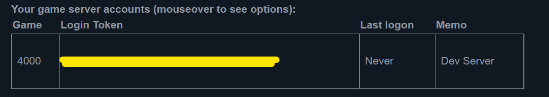
Steam Gameserver Account Token (GSLT) textbox inside of the Startup Parameters window you navigated to in Step 2. If done correctly, your server will now rank higher on the list.\