Step 1: Find the Map You Want to Add
To change maps on a GMod server, you must find a map on the Steam Workshop and add it to your collection. If you do not know how to do this, follow our guide on how to add workshop addons to a GMod server for help. Once you have added your map to your workshop collection, proceed to the next step.Step 2: Navigate to the Startup Parameters Tab Under Configuration
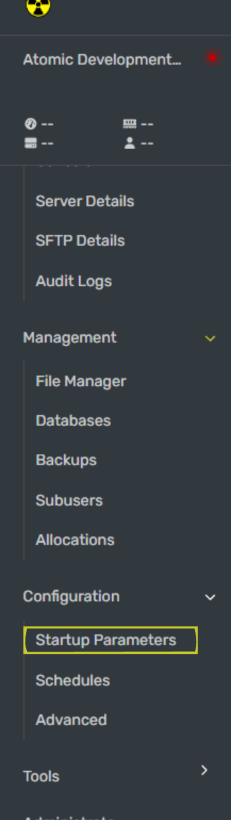
Step 3: Set Your Map Name
In the Startup Parameters tab, enter the name of your map in theMap field. You can find the name of your map by looking at the individual workshop addon for the map you added to your Workshop collection in Step 1.
