How to Restart a GMod Server in Console
To restart a GMod server in console, you can type therestart command in console. If you are using a service with Atomic Networks, you can simply click the “Restart” button in the Atomic Panel Dashboard.
If you want to setup automatic restarts for your GMod server, follow the steps below:
Step 1: Navigate to Atomic Panel
Click here to navigate to Atomic Panel. You can log in using your account credentials that you received following checkout. The credentials email is sent to the email address on file in the Billing Panel.If you’re not a current Atomic Networks client, claim your Free GMod Server Hosting to get started on a GMod server for your favorite gamemode in less than half an hour. If you’re already hosting with another GMod service, see how we offer way more performance for less.
Step 2: Navigate to the Schedules Tab Under Configuration
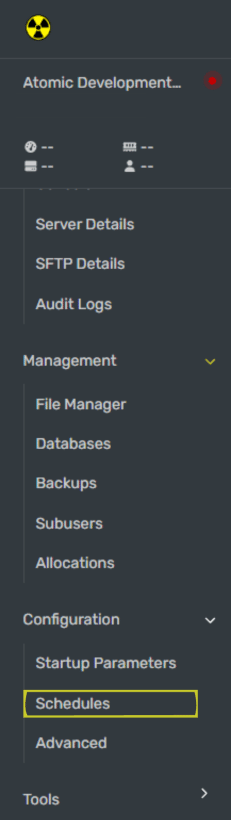
Step 3: Configure Restart Time
Click the Create button. Set the time for your restart to occur. Change the values to signify when you want the restart to happen. To do a daily restart at a certain time of the day, set the Minute box to*/1440. This tells the scheduler that you want a restart to occur every 24 hours.
If you want to change the time length, change the “1440” in the */1440 to the number of minutes you want the server to take to perform the restart. Ex: If you want to perform a restart once every 12 hours, change 1440 minutes to 720 minutes.
Once you have decided how often you want to restart your server, you need to tell the scheduler what time you’d like the server to perform the restart. You can do this by changing the Hour box to the time of day you’d like to restart. Changing the hour marker to 6 will make your server restart at 6:00am UTC. Changing the hour marker to 18 will make your server restart at 6:00pm UTC. Click here for a UTC to local timezone converter. Below you will also find a list of common locations for restarts, and their copy pastes for the scheduler.
| Location | Restart Time | Minute | Hour | Day of Month | Day of Week |
|---|---|---|---|---|---|
| New York | 6AM EST | 0 | 10 | * | * |
| London | 6AM BST | 0 | 5 | * | * |
| Sydney | 6AM AEDT | 0 | 20 | * | * |
| Chicago | 6AM CST | 0 | 11 | * | * |
