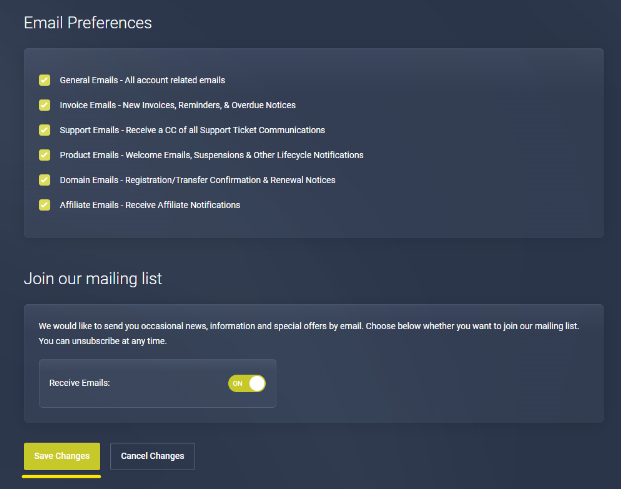Navigate to the 'Account Details' Page
Click here to be taken to the Account Details page.
Update Your Account Info
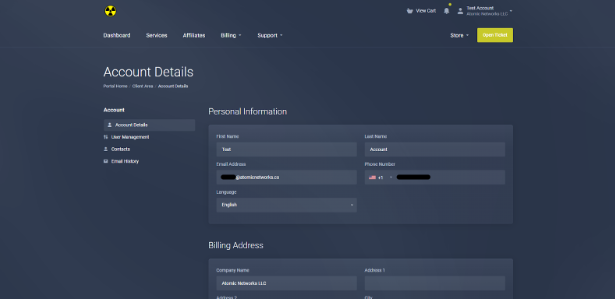
- First and Last Name
- Preferred Language
- Billing Address
- And more…
By changing your details in the Billing Panel, you are not updating your sign in details on panel logins for Web, Game, VPS, or Dedicated Server panels.