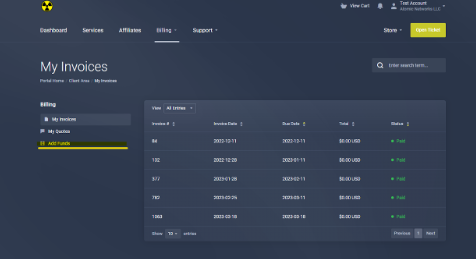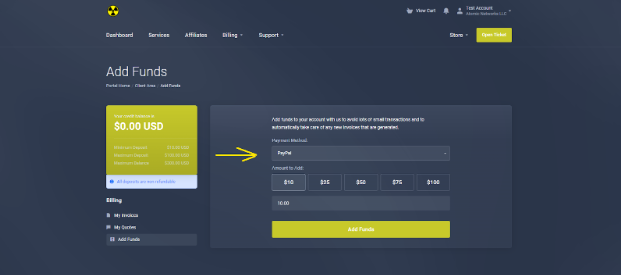You can add funds to prepay for your service at anytime throughout your time as a client with Atomic Networks. Prepaying by adding funds is useful for situations where you would like to add a certain amount of money to your service, then cancel the recurring subscription to ensure you aren’t accidently charged.
When you purchase a service using Cryptocurrency, it might be a good idea to prepay by adding funds. You’ll want to make sure the service gets’ paid for to avoid suspension and termination.
Navigate to the Billing Panel
Click here to be taken to the Billing Panel. Select 'My Invoices' Under the 'Billing' Tab
Select a payment method. Choose how much you want to add.
Proceed through the checkout process for your selected payment method.