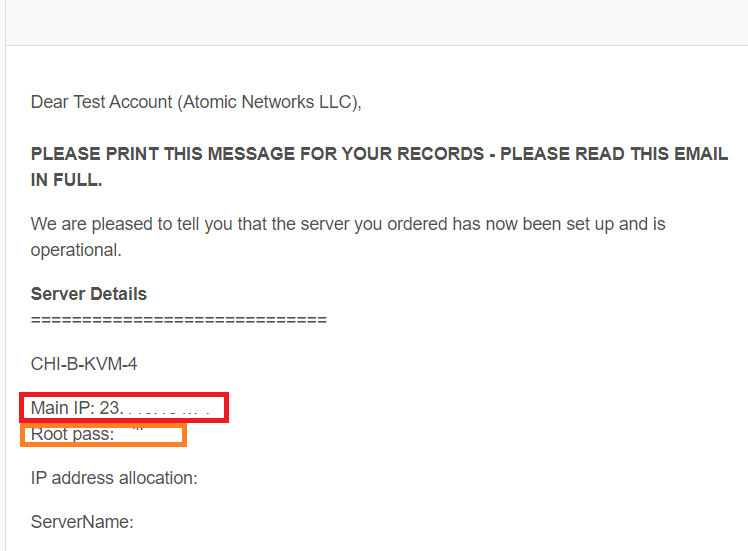
- Main IP: You will need this to connect to your VPS.
- Password: If you set a password during checkout, it will be given to you here.
- Username: If you set a username during checkout, it will be given to you here. If you did not set a username, your username is
admin.
