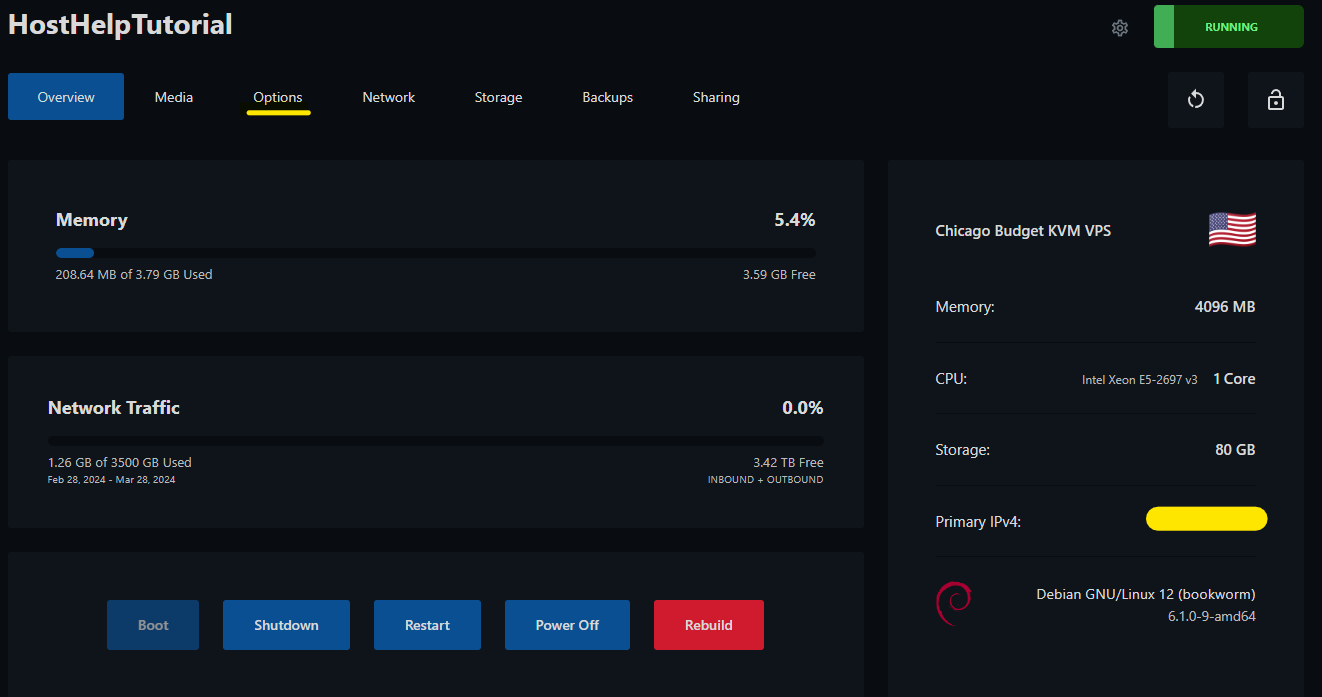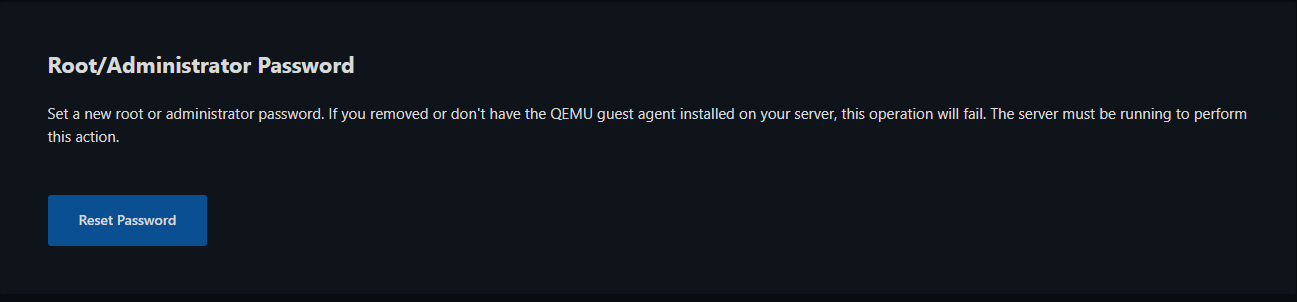Changing the Root/Admin Password
For Atomic Networks VPS clients, changing the root/admin password of a VPS is easy, follow the instructions below.Navigate to the VPS Panel
Click here to navigate to the VPS Panel.
Your sign in credentials can be found in the email you receive following purchase of your VPS. For more info, see “Getting Credentials”