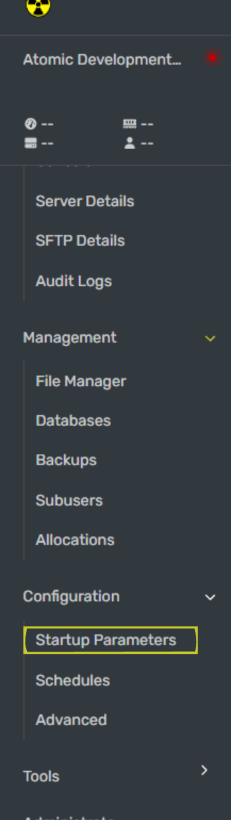Launch the Steam client on your desktop.
If you’re not a current Atomic Networks client, claim your Free GMod Server Hosting to get started on a GMod server for your favorite gamemode in less than half an hour. If you’re already hosting with another GMod service, see how we offer way more performance for less.
Create a workshop collection.
Navigate to the Create a Collection page. This is under the Steam Workshop category.\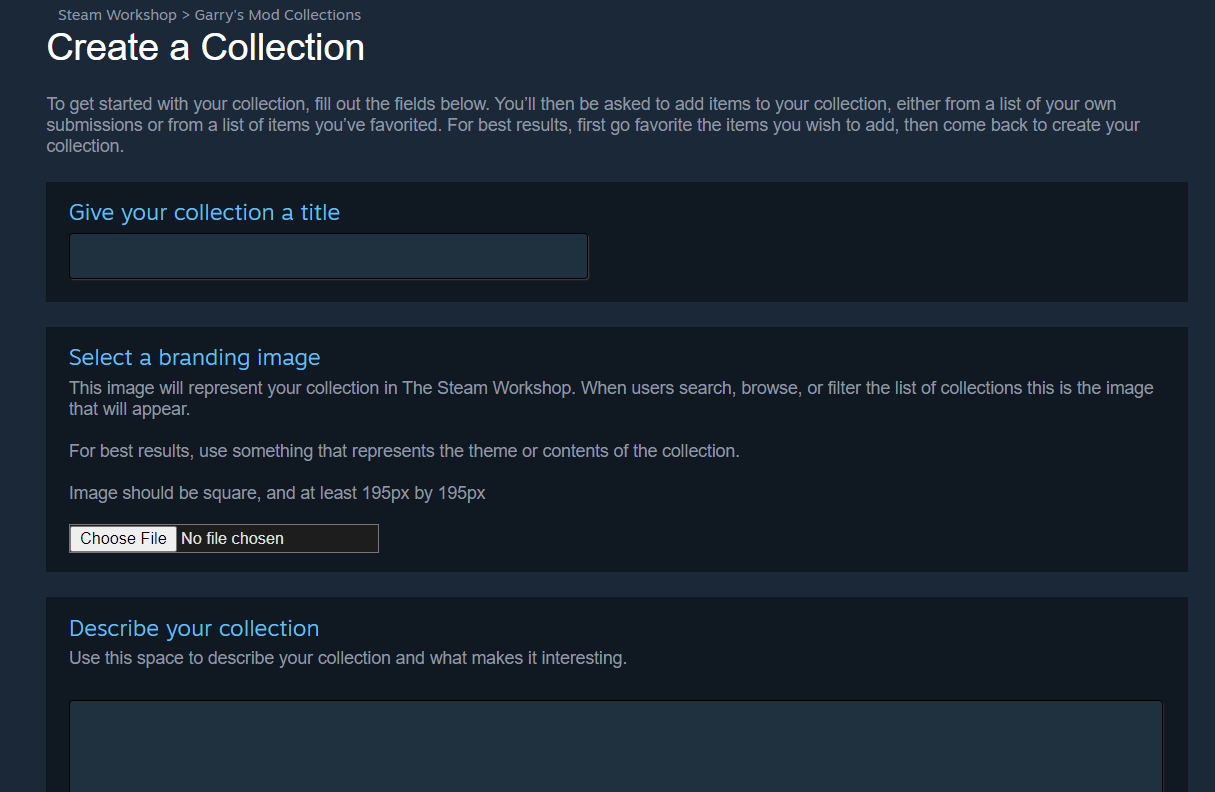
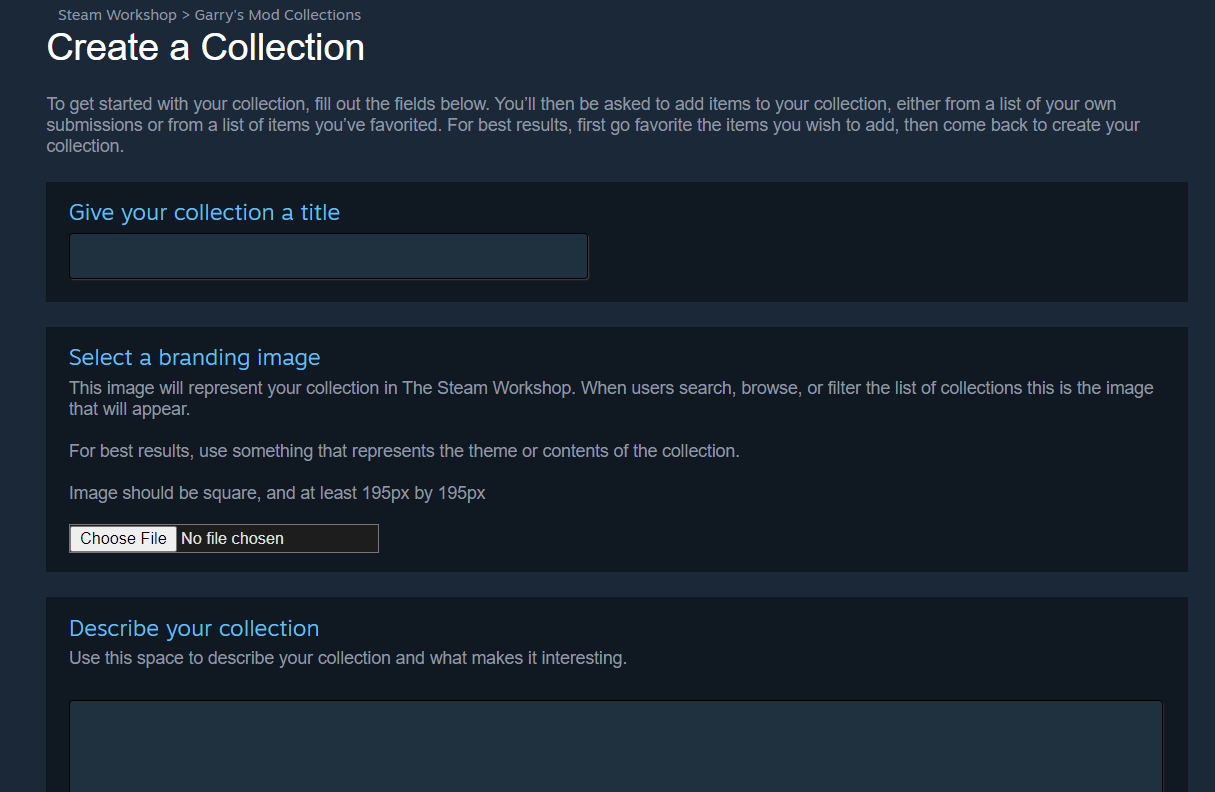
Open the Steam Workshop page for Garry's Mod.
Click here to be taken to the GMod Steam Workshop.
Find the GMod addons you want to add.

Add to Collection button.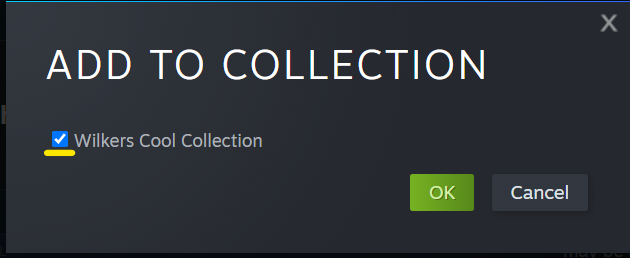
Change the visibility of your Workshop collection.
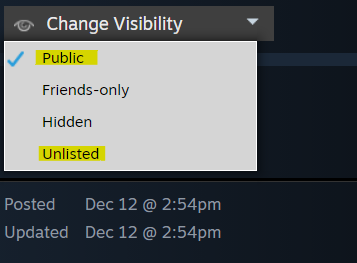
Generate a Workshop ID for your GMod Workshop collection.
Now we will be adding your workshop page’s addon collection to your GMod server. On the Workshop Collections page, right click anywhere and select “Copy Page URL”

Example: When doing this step, the link
https://steamcommunity.com/sharedfiles/filedetails/?id=2901076879 becomes 2901076879. 2901076879 is the workshop ID in this example. Navigate to Atomic Panel.
Click here to navigate to Atomic Panel. You can log in using your account credentials that you received following checkout. The credentials email is sent to the email address on file in the Billing Panel.
Paste the Workshop ID into the Atomic Panel.
Once you have your Workshop ID, paste it into the
Workshop ID textbox. If done correctly, your server will have your workshop addons.