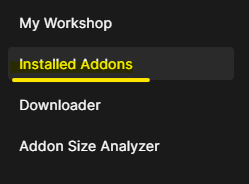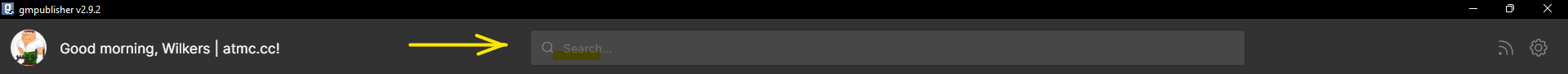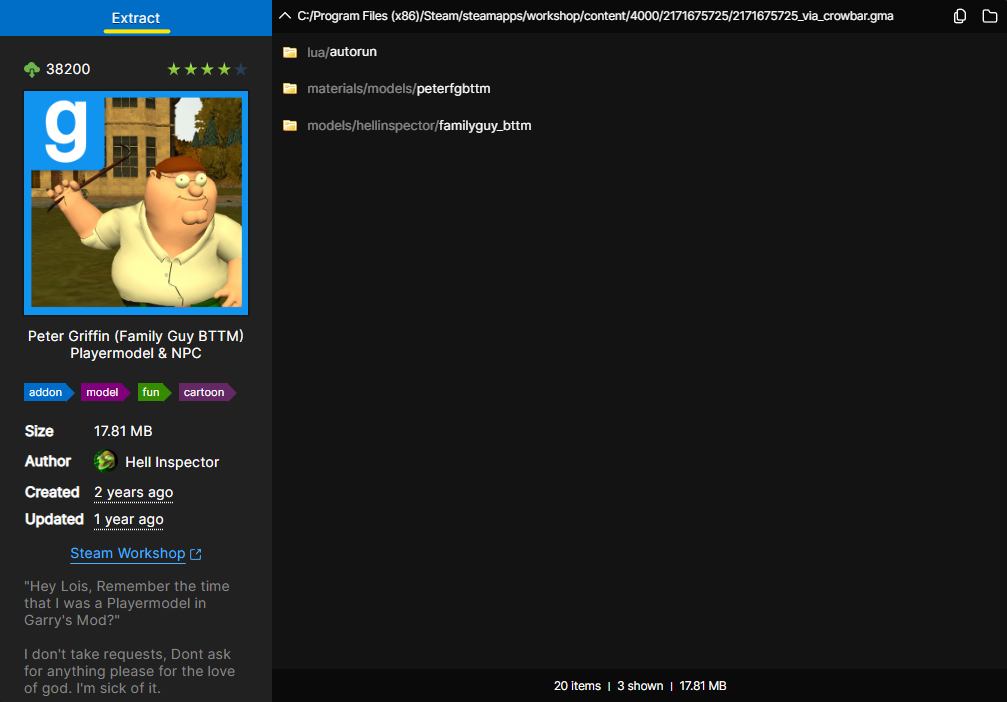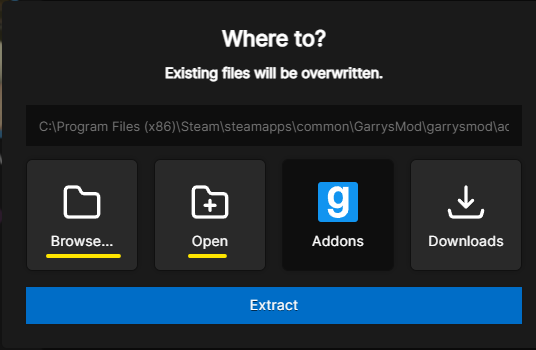- You wish to modify the content of the workshop addons on your server.
- You need to extract addons to put them in FastDL (this is useful to do for large files like maps and large .lua addons)
- You want to upload the Workshop addons yourself to prevent the possibility of backdoors on your server from malicious workshop content authors.
Step 1: Download GMPublisher
GMPublisher is a useful tool used to manage your GMod workshop addons in a fast and intuitive way. Click here to download GMPublisher. Once you have completed the installation process for GMPublisher, proceed to the next step.Step 2: Extract Your Workshop Addon
Note: In order for this step to work, you must have the addon already installed on your computer. You have the addon installed on your computer if you subscribed to the addon through the Steam Workshop.1. Navigate to the Installed Addons tab.